So I joined the train of the many people who have been using Android since its inception and I must commend the efforts of those that got the initiative for this device. They indeed did an amazing job at creating such a gadget that seem to make life much easier.
However, I still love my Blackberry Curve7 better than these Android devices as I don’t have to worry about most things I now worry about, like my phone freezing, downloading unwanted apps, my keyboard typing the exact opposite of what I had in mind and that I was sure I typed, and these are among many other reasons I still don’t like the Android device.
Well, some months ago, I got me my first Android device and about a week later returned it to get another one. It was always HOT, even without pressing it. The other one I got was also very frustrating, so I returned it and got me my first Samsung Android device. I liked it but I discovered it was a China made.
And then last month, I finally got a Tecno Phone a friend sold to me out of brokenness. See, I loved this one as it was the best of the Android devices I have the experience of using. It’s a Tecno Boom J7 and what, it has an 8mp camera, something I have been rooting for all these times. And did I tell you it’s now a really cool and easy ride for me to play me some of the latest and best games on play Store?
God, I enjoyed the first few days of using that phone and trust me I still do, in fact, it’s what is connecting me to the global world right now, but it also has been quite frustrating. It downloads stuff I didn’t ask for. It gets unnecessarily hot. It does some things that makes me want to smash it on the floor.
When I couldn’t bear it recent and annoying development, I ask a friend to check for me what could be wrong with it, and upon checking it, he said, “Sam, this na virus o. You go gats format am.”
Knowing that that is in fact not possible, seeing that I have truckloads of information on the phone, I set out to research tools I could use to thrash these viruses.
So in this article, I present you with “How To” steps of how to detect and get rid of malwares on your Android Smartphones.
Let’s dive in!

How to Detect Malwares on your Android Device
1: Bad battery life – The first thing I noticed was that my phone battery became suddenly bad. It drains even when I’m charging it. Now, that’s absurd, right? So, I had to know why that is happening. I researched and found out that it might be due to an infection of virus.
2: Dropped calls and disruptions – And when I make calls I get some unusual disturbances which doesn’t make sense to me. I mean my phone literally goes blank that I wouldn’t be able to hang the phone unless I ask the other person to, and that drains my call data.
How to Remove Malwares from Android Device
1: Put your android device in safe mode – From my understanding of this, it simply prevents any third-party apps from running, malwares inclusive. You might want to ask about how to get into the safe mode. Well, that’ quite simple. Just hold onto the power button to access the options to restart in ‘safe mode”. I should warn you that this doesn’t work for all phones, so you might want to type your phone’s model in Google to get the instructions for your phone.
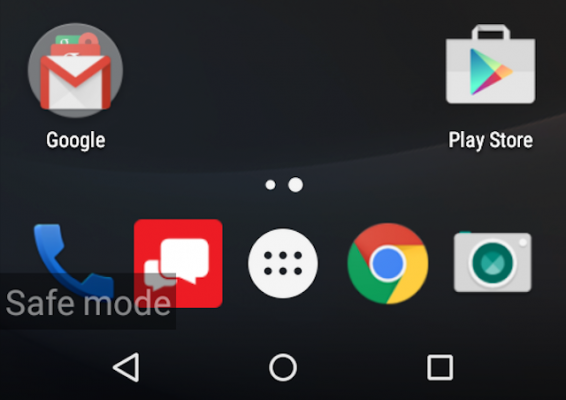
2: Get your hands dirty – By getting your hands dirty, I simply mean that you go to your phones settings. While there, manoeuvre to apps, then to downloaded apps, scroll through to see if you’ll find any dodgy app that you didn’t install, then click uninstall. In most cases, this is all you need to do to remove the virus, but occasionally you might find the Uninstall button is greyed out. This is because the virus has given itself Device administrator status. Exit the apps menu and tap on Security, then on Device Administrators. Here you’ll find a list of any apps on your phone or tablet with administrator status. Simply untick the box for the app you want to remove, then tap Deactivate on the next screen. You should now be able to remove that app from the downloaded apps.
3: install an antivirus app – Installing antivirus can be your best bet most times as this very easy compare to trying to find out what the culprit is yourself, the antivirus app just run through your device to search for the virus then isolates it upon finding it. Now, that’s cool, right? There are loads of such apps in the app store and examples are 360 Mobile Security, Avast and Lookout are some of the coolest antivirus I have tried with. By the way, you could read this post to find out some of the reasons why you should install an antivirus app.
Wrapping up – How to Remove Virus from Android Phones
Now, these are the few steps you will need to take to discover and isolate virus on your Android Smartphones. However, as soon as you have isolated the virus from your device, it is a good practice to restart your device just so you could take it out of “safe mode”.
I am darn sure that if you follow these steps to the letter you will soon say goodbye to the many viruses that has turn your phone to a place of abode.
And hey, you got a PC that you love and look to protect from dangerous virus? You are in luck, Oleg from Temok did a post here, where he mentioned 43 Most Dangerous PC Viruses in the 21st Century. It’s going to be a good read trust me! Quite eye-opening.

Comments
Post a Comment
Comment